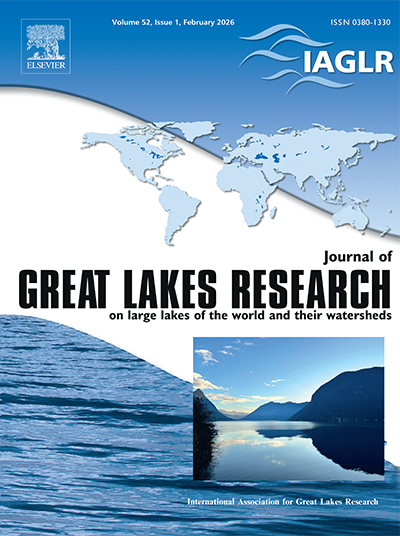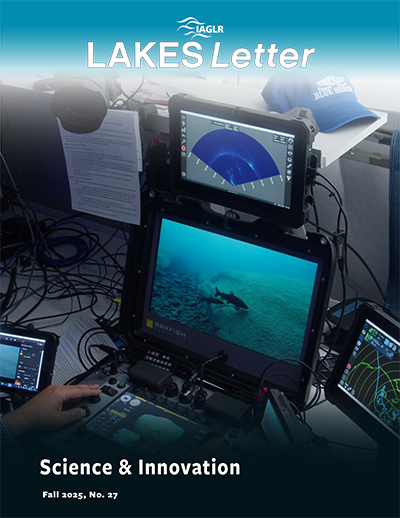- Home
- Membership
- First time visiting?
First time visiting?
Current and lapsed members (from 2017 on)
Follow these steps to access the Member Portal. Lapsed members will be prompted to renew first.
- Visit the Request a Password page and enter the email address you use for your membership.
- If there is an account associated with that email, you'll receive an email with a link that allows you to create your own password. Make sure to check your spam folder if you don’t see an email message.
- You’ll be prompted to set your password.
- Once you’ve done this, you can log in and explore! View the Welcome Announcement on the opening page to learn more about what you can do in the portal.
By retrieving your password and logging in, you are indicating that you have read and agree to the Terms of Service.
IAGLR Publications
Journal of Great Lakes Research
Current issue: JGLR 52 (1)
Lakes Letter
Current issue: Fall 2025
Member Voices
The International Association for Great Lakes Research is a U.S. 501(c)(3) nonprofit organization.
© 2026 International Association for Great Lakes Research